AstroPay is a global payment solution that is based in London, UK. Their service started in 2009 and since then, it has been offering online payment solutions for their clients which are mostly from Latin America, Asia, Africa and Europe.

The AstroPay prepaid virtual card was one of their initial products which is used by their clients primarily for online purchases.
Did you know that digital banking offers many benefits and this includes the convenience of being able to transact from anywhere? If you're interested in opening an account with a digital bank, then here are the top 3 names in the industry to consider:
| Operator | Card | Reliability | Best in | Score | |
|---|---|---|---|---|---|
#1
|
Visa, MasterCard | Low and transparent fees with mid-market exchange rates | International Money Transfers | 97 | Open Account |
#2
|
Visa | Online banking with no monthly fees | Spending Account | 96 | Open Account |
#3
|
Visa | Hybrid banking with quality support | Hybrid Banking | 94 | Open Account |
There's only 1 type of account so there's no need for you to make any decisions on the kind of service or features that you'd like to experience or use.
In order to sign-up for an account with AstroPay, you will only be asked to provide your mobile phone number. You will then receive a verification code via SMS which you will need to input at the registration form in order to proceed.
If you don't have a phone signal to receive the code via SMS, you can resend the code via WhatsApp if you have an internet connection. After confirming the code, you will then be asked to enter your preferred password. The minimum is 6 characters.
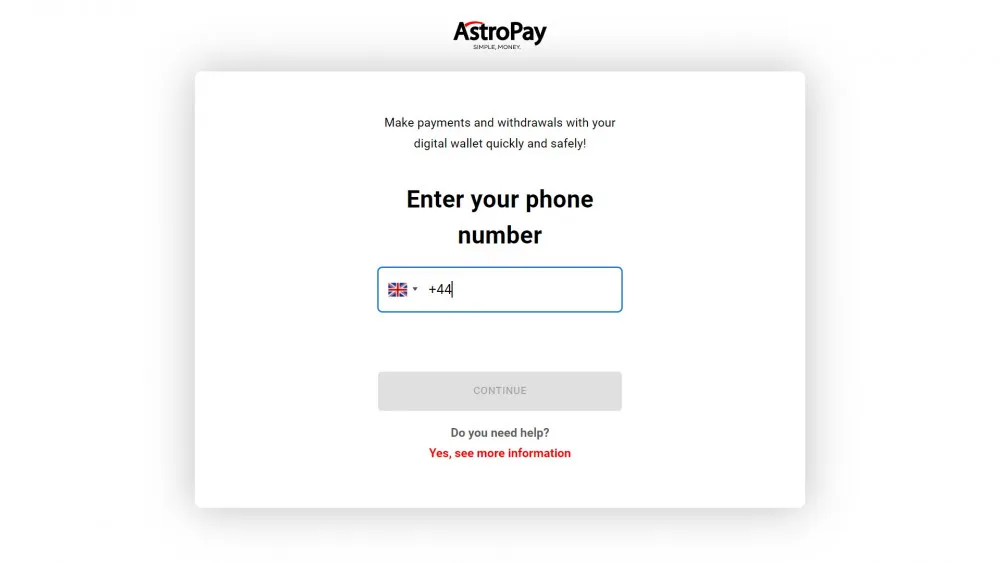
In addition, you will also need to verify your email address. To do so, simply click the button on the email that you will receive from them. Take note that you will not be asked to log into your AstroPay account and that they are simply verifying the ownership of your email address.
If you're interested to open an account with AstroPay, you can click on the button below which will take you directly to their registration page:
AstroPay has dedicated mobile app available for mobile devices running on iOS and Android. Design-wise, it's pretty straightforward and doesn't have any complicated menus or functions so you can easily get used to it even if you're a first-time user.
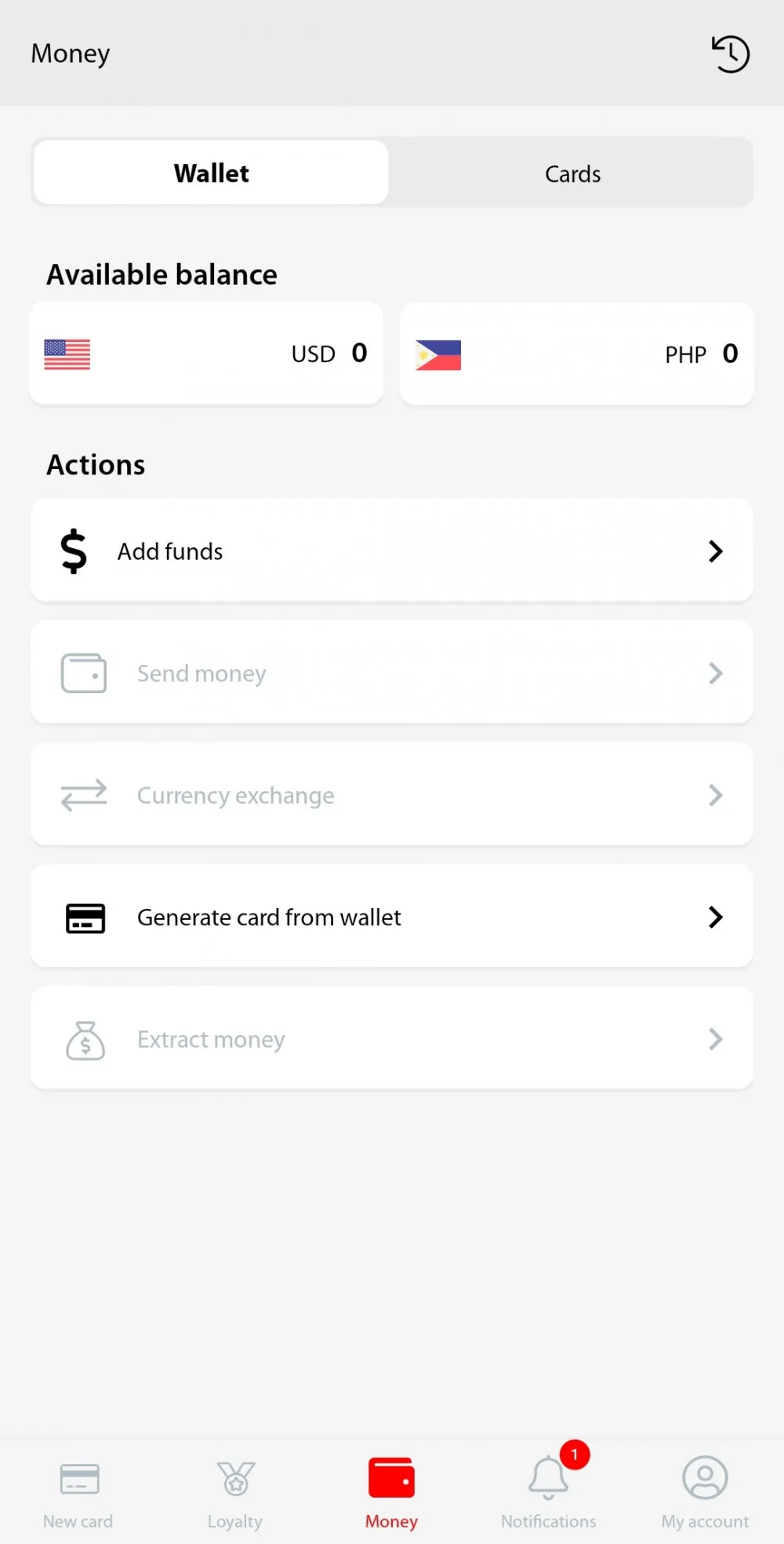
You'll find these 5 icons at the bottom part of the interface:
You also have the option to access your account via AstroPay's website. The web-based version is quite similar to the mobile version and the only difference is that the icons are placed on the left side rather than on the bottom. Nevertheless, all the features and functions are still there.
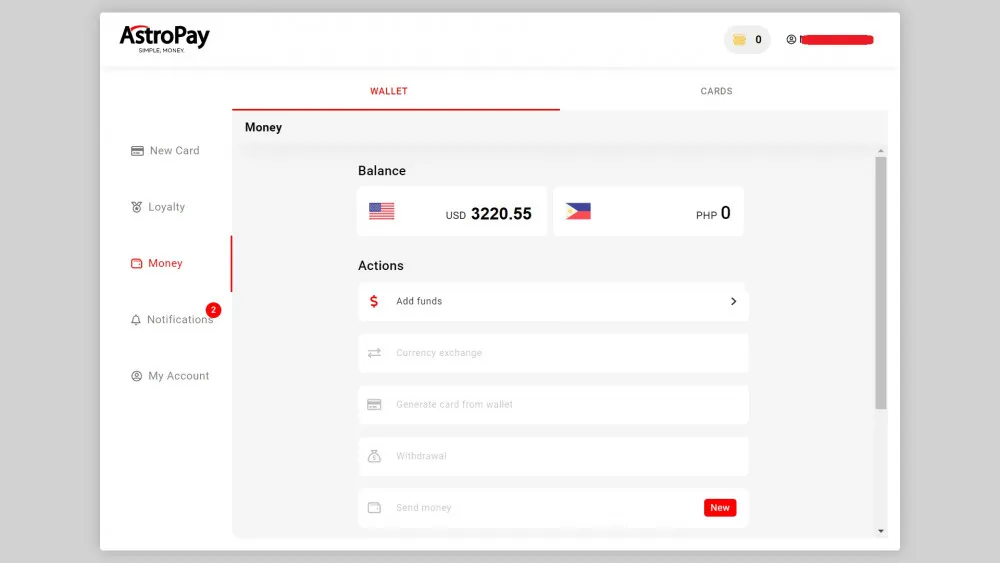
Overall, we found their platforms to be very user-friendly and fast. We didn't encounter any bugs or lags while using it.
Logging in to your AstroPay account will only require you to enter your registered mobile number and then the password. Alternatively, you can ask them to send you a one-time code via SMS in order to access your account.
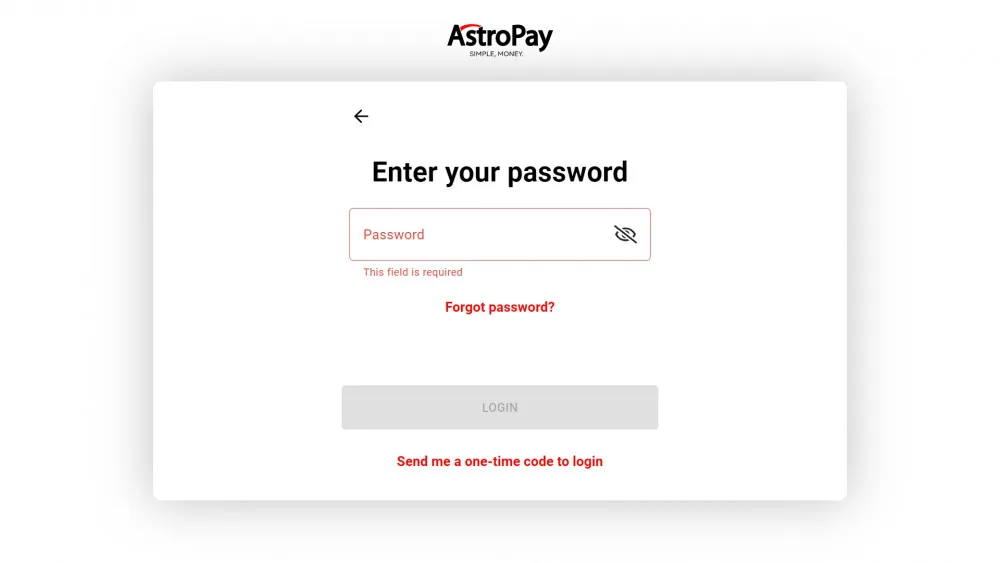
For security purposes, you will be asked to confirm your login by getting a code via SMS or WhatsApp. You will need to enter the 5-digit code to authenticate your login.
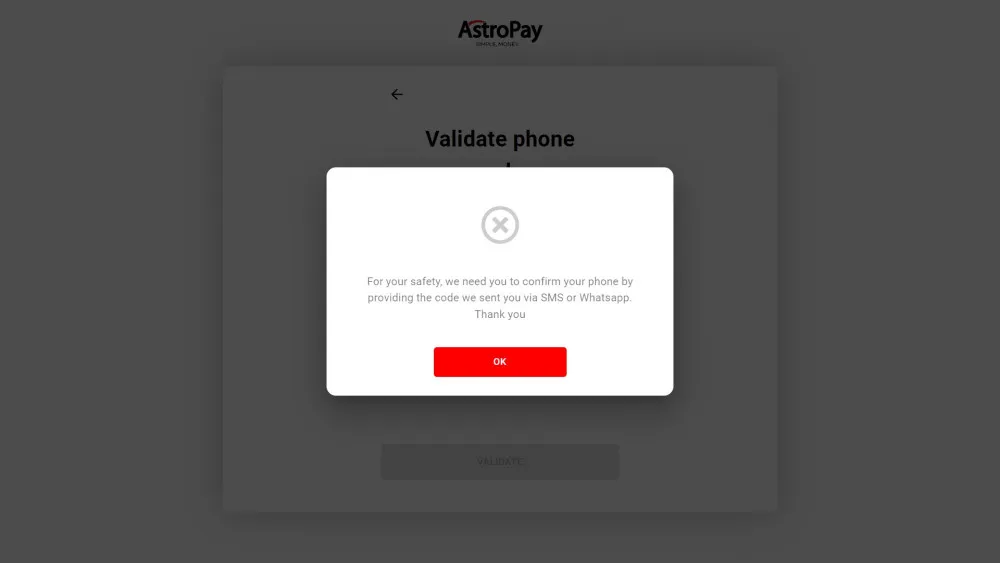
While some may find this option to be annoying, we actually believe that this gives more safety for their clients. It only takes an extra minute or so to access your account and for that extra layer of security, it's really worth the time.
AstroPay's wallet features are pretty much very basic. You can do the very simplest functions of adding funds to your wallet and transferring funds from your wallet to another account or to a third party account.
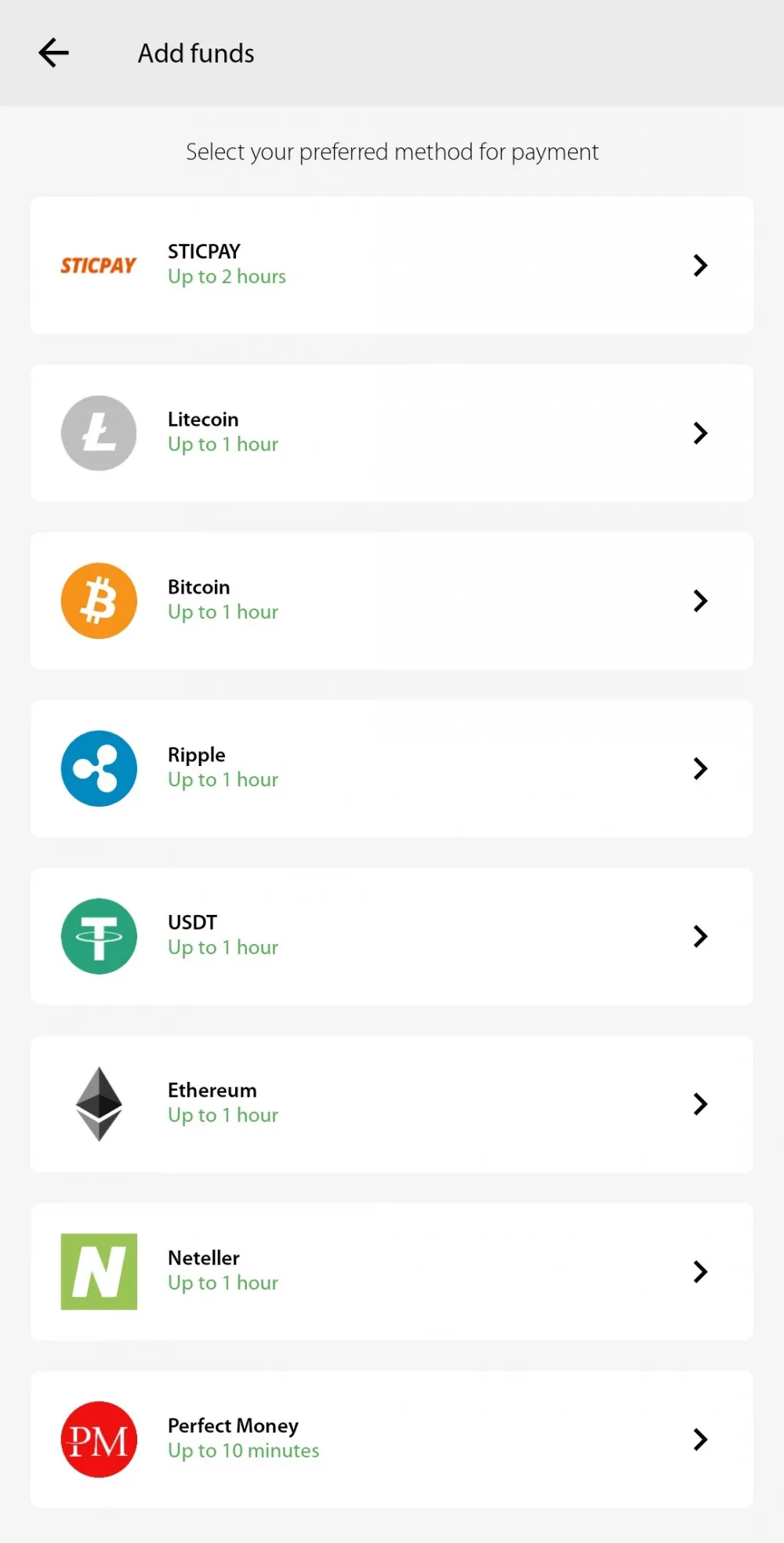
When you access the Wallet page, you'll be able to see all the actions you can do including viewing your AstroPay balance, viewing the currently linked accounts, linking a bank account, linking a credit card, transferring funds and adding a currency.
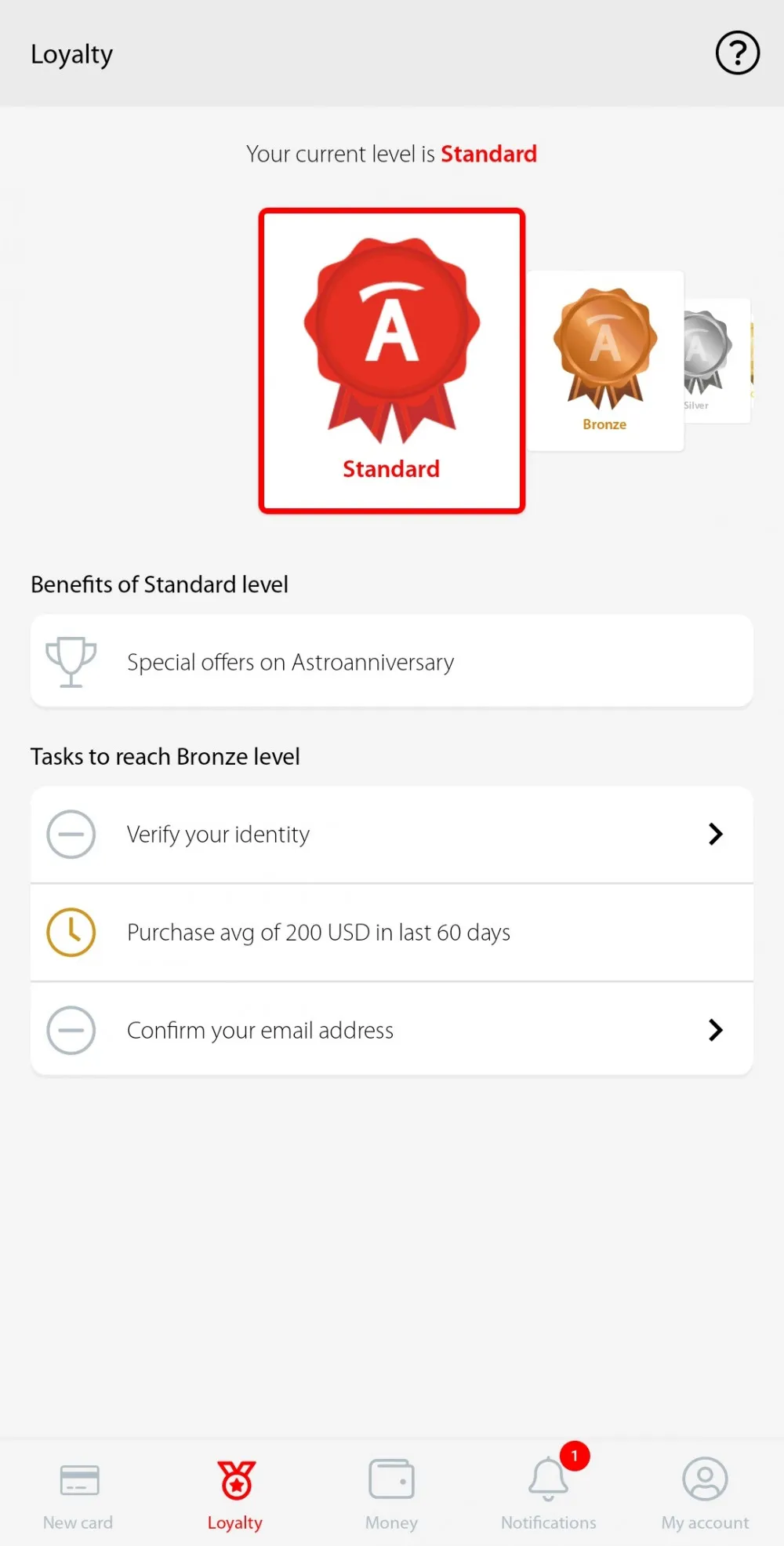
In general, it has the most basic features of a digital wallet although a few more value-added features would have made it a lot better, given that AstroPay is such a huge name in the digital wallet industry.
Here's the deal: Regardless if you decide to open a Personal or Business account, you won't get charged by AstroPay to open or maintain one. That alone is a great advantage since you won't have to pay any monthly or annual premium.
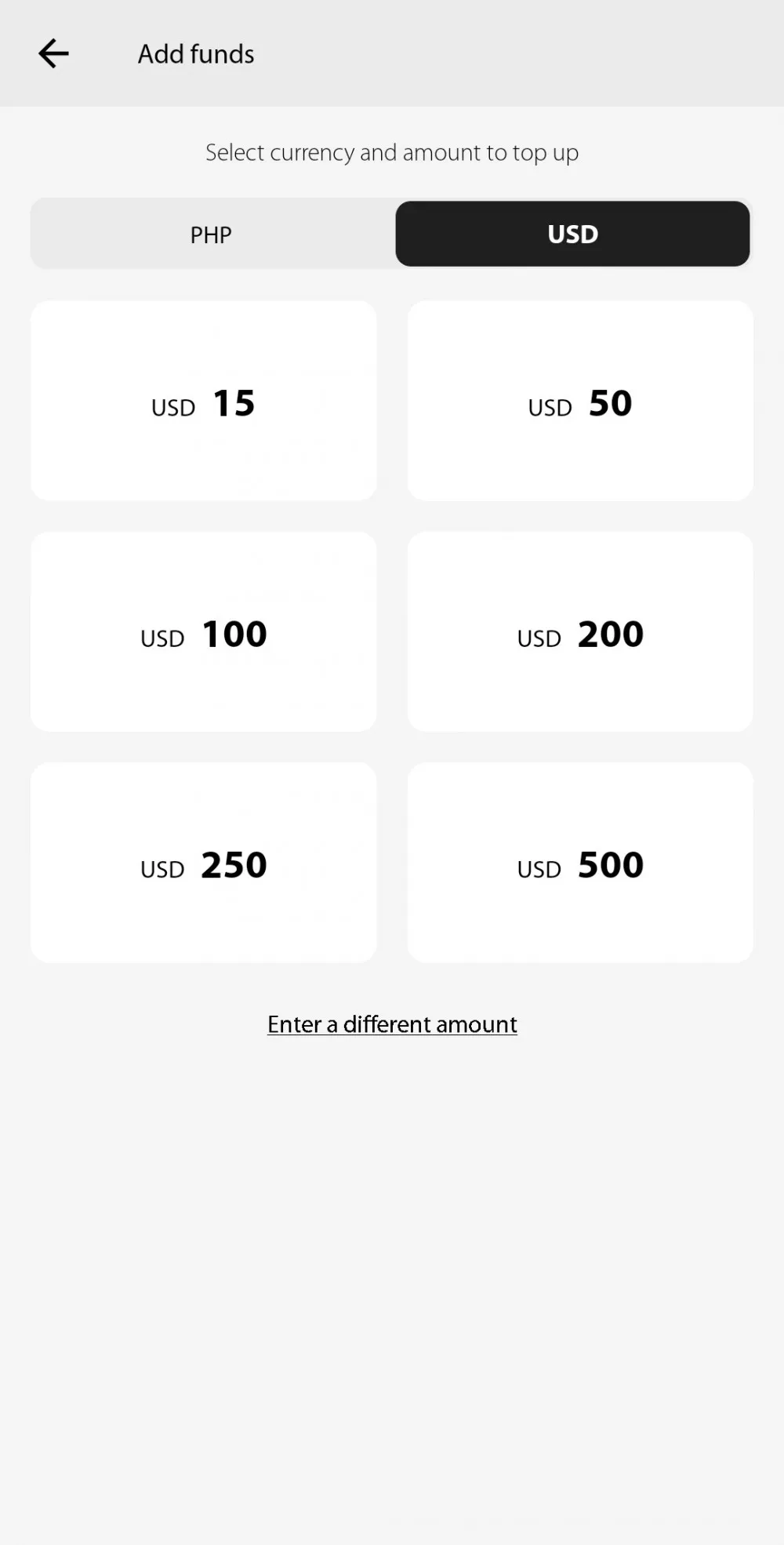
If you are from the US, you won't incur charges for sending money to friends or family members as long as you are using your bank account or AstroPay balance or even a combination of funds from any of the 2. You will only incur a charge if you're going to send personal payments via your credit or debit card.
As a receiver, you will also not incur any fees as well if you're getting the funds from friends or family members in the US.
As for payments of services or purchasing goods, you won't get charged but if you're the one to get paid for providing goods or services, then you will be charged with a fee.
In addition, fees also apply for sending international payments or payments sent to other AstroPay users who are based in a different country. If you're the one to receive payments from a user from another country, you will also get charged for the transaction.
Lastly, withdrawing funds from your AstroPay account and transferring it to a bank account is also free. You will only incur a charge if you want a check to be issued under your name.
AstroPay's website and app has a comprehensive Help Center which we find to be very useful for solving most common issues and for answering several account-related concerns. We highly advice that you refer to this page first before you decide to contact their customer service department.
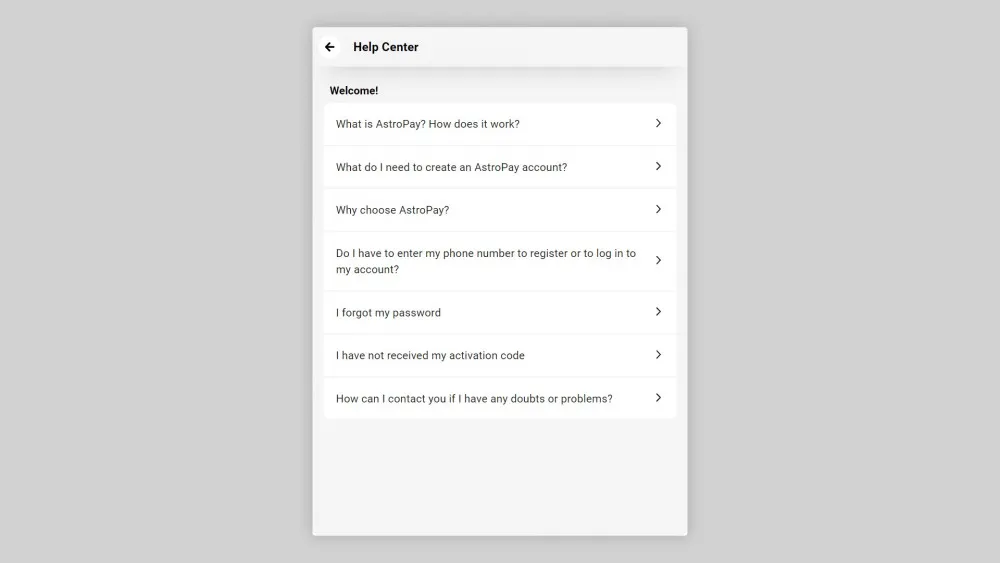
If you can't find the answers from this page, then that would be the right time to contact AstroPay's support team. You can do this by going to their contact page here: astropay.com/contact
Simply enter your name, email, subject and your message. Take note that they don't have a phone or live chat support so this is the only way to get in touch with them.
Response times are usually just around an hour so there's not a lot of time to wait to get an answer. Based on our tests, their answers were very detailed and we were highly satisfied on how their agents handled our concerns and answered our queries.
If you're in search of an online payment service and e-wallet that is easy to use, then we strongly recommend that you consider AstroPay.
They have a user-friendly app and website that even novices won't have a hard time using. All the primary features that you need from an e-wallet can be utilized directly from their app.
As for customer support, they may not have a phone number or a live chat feature but we were quite impress on the speedy answers that we received via email.
Overall, our experience with AstroPay has been very positive. This is a brand that we highly recommend for online payments and international money transfers.