Starling Bank is a multi-awarded digital-only bank headquartered in London. Being the leading digital challenger bank in the UK, it offers all the services old traditional banks have such as personal accounts, lending service, credit cards and so much more. It is a fully licensed and regulated financial institution that makes it safe and secure for its clients. If you're looking to be one of their clients, you'll need to have a login first. Read on to know more.
| Operator | Card | Reliability | Best in | Score | |
|---|---|---|---|---|---|
#1
|
Visa, MasterCard | Low and transparent fees with mid-market exchange rates | International Money Transfers | 97 | Open Account |
#2
|
Visa | Online banking with no monthly fees | Spending Account | 96 | Open Account |
#3
|
Visa | Hybrid banking with quality support | Hybrid Banking | 94 | Open Account |
It only takes minutes to create a Starling Bank account and only seconds to log in to them. Here's a quick guide on how to create your personal account on your laptop or PC.
Remember, you need to be 16 years or older and currently living in the UK.
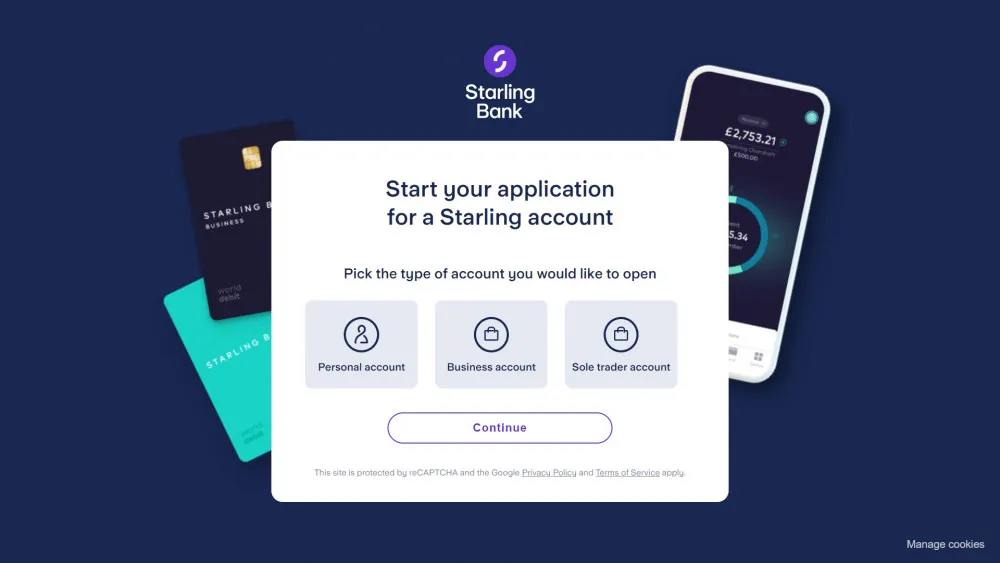
To login to your Starling account via laptop or PC, you'll need two things; your account number and your mobile phone with the Starling app installed.
Here are the steps to login:
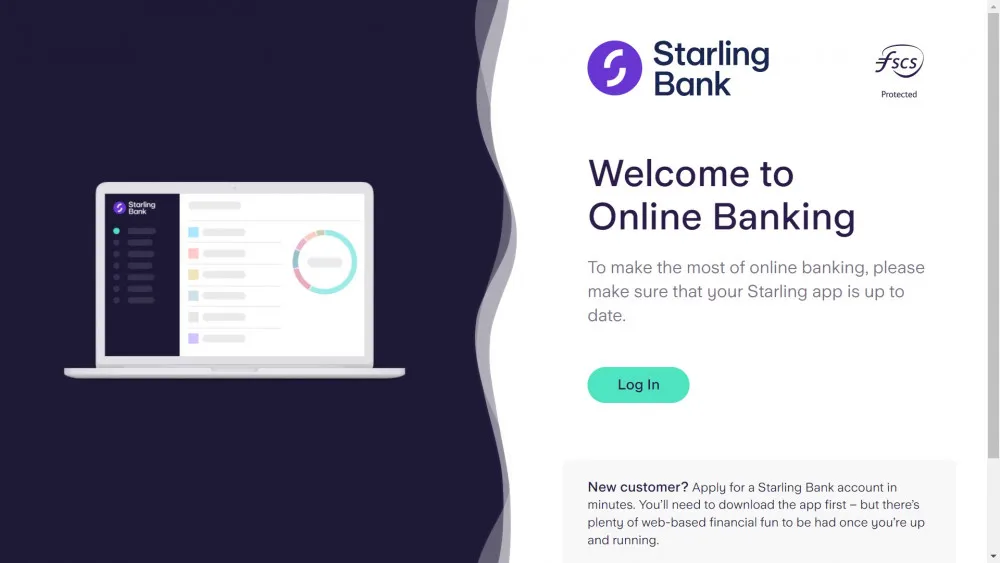
We've all been there, forgetting our login details and passwords for our countless accounts. If this happens to you with your Starling account, do not fret as there is an easy way to retrieve your account details.
As part of their security features, Starling only allows password resets in their mobile app. This way, it is much more secure since your mobile phone with its registered mobile number is unique to your account hence it is much harder to phish your account.
To reset your password, open your Starling app and proceed to "Menu" found on the top right of the screen. Tap "Settings'' then "Login & Security and lastly "Forgot Password". Follow the steps as instructed. You'll be asked to record a video selfie to prove your identity. Once your video selfie is approved, you may now use your new password.
The best way to contact Starling Customer Service is through their mobile app. The live chat support is the fastest and easiest way to get help on your login. You can use the live chat even when you are not logged-in. Live chat support is available 24/7, just open your app and go to the "Live Chat" icon to discuss your concerns.
Another way is through their customer service hotline. Also available 24/7, you may contact them at 0207-930-4450. Lastly, you can also contact them via email at [email protected].
Lost your phone? No worries because you can still access your Starling account. First, you must call the Starling customer service department at 0207-930-4450. Their hotline is open 24/7 to help you gain access to your account. Prepare to answer security questions to prove your identity and ensure accounts are safe from malicious intent. Follow the instructions of their friendly customer support and you'll gain access to your account in no time.
There are a number of reasons why Starling would not allow you to login. The most common would be that they detected malicious activity and automatically locked your account for security purposes. When this happens, you have two options; live chat or email.
For live chat, just go to the mobile app and start a live chat session right there. You can use the live chat support feature even when you're not logged-in.
Your second option is through email. You may contact Starling Customer Service via email at [email protected].